Welcome to an example of a Staff Page. There are four sections you need to edit after duplicating this page. Please duplicate this page and not just use it, that way you will always have a template. If you do not duplicate this template you will not have the Back to Staff button seen above this.
First section is under the settings in the backend, when you open this you will need to re-name the Navigation Title, Page Title, as well as URL BUT under the URL make sure you do as follows /staff/staff-name. This is because when we link up a avatar image under the Staff Header page, you'll want it to link to a sub-directory. Under Description you will see Staff Name in bold, this correlates to the header title on the actual page. Make sure that you rename this as well as making sure it is bold. Finally in here, drop the image into the Thumbnail Image section so that we have an image behind our header and header title.
Pretty straight forward in replacing image, etc. Try to keep the amount of images in the gallery below to an equal an odd number 3, 6, 9. The images can be any size just remember that big files take longer to load on the web so make sure they are 72dpi and I like to keep images around 1500px longest edge. The Avatar to my left should be 600px x 600px in a circle. Try to keep backgrounds transparent just for consistency but since they will always be on White it does not matter all that much.
Lastly, replace this text with the staff bio.
One last thing. On the Staff Header page you'll find all the avatars for the staff members. To add a avatar you will want to highlight a avatar and click the + button, but make sure this is directly under the avatar. Sometimes the "line" that highlights where the element will be place will span the entire block, you do not want this. Once you have added the avatar, it is the same as adding images to the rest of these pages, just make sure you select click-through link and locate the staff members page via the content tab. This way when they click on the avatar they will be re-directed to their personal page.